Notation chargeable plugin
Notation plugin that provides tagging functionality for individual nodes, allowing for the addition of hand drawn circles, backgrounds, strikethrough lines, and more. It supports animation effects, such as the following:
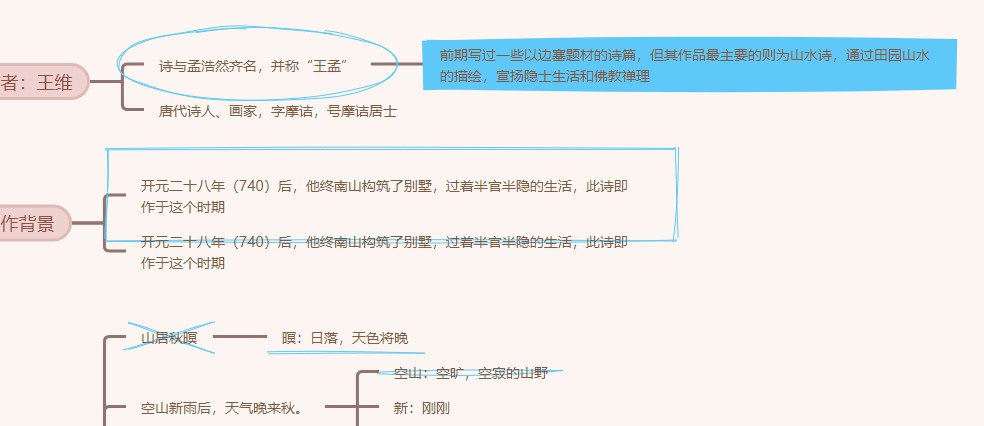
Charge
Please switch to the Chinese documentation for this plugin to view.
Register
1.Referencing packaged files:
import MindMap from 'simple-mind-map'
import Notation from 'notation.cjs.min.js'
// Or import Notation from 'notation.esm.min.js'
// If you want a package file in iife format, you can add the following in the build command of the package.json plugin: esbuild ./index.js --bundle --minify --external:buffer --format=iife --outfile=./dist/xxx.iife.min.js --global-name=xxx, Then execute npm run build again to generate
MindMap.usePlugin(Notation)2.Referencing Unpackaged Source Code
You can first enter the plugin directory to execute:
npm linkThen enter your project root directory to execute:
npm link simple-mind-map-plugin-handdrawnlikestyleThen you can directly import it for use:
import MindMap from 'simple-mind-map'
import Notation from 'simple-mind-map-plugin-notation'
MindMap.usePlugin(Notation)After registration and instantiation of MindMap, the instance can be obtained through mindMap.notation.
If you are using the mindMap.addPlugin method to dynamically register a component, you will need to call the method for re rendering once:
mindMap.addPlugin(Notation)
mindMap.reRender()Command
After registering this plugin, the 'SET_NOTATION' command will be added to the mind map instance to set node numbers. Use this command:
mindMap.execCommand('SET_NOTATION', appointNodes, show, config)This command can pass three parameters:
appointNodes:Assign a number to a specified node instance, which can be passed as a single node instance or as an array of node instances. If an empty array is passed, a notation will be added to the currently activated node;show:Boolean,Required transmission, whether to display the notation;config:Object,Optional, notation configuration, object format, detailed fields of the object are as follows:
| Field name | Type | Default | Desc |
|---|---|---|---|
| type | String | circle | Tag type, optional values: underline, box, circle, highlight, strike-through, crossed-off |
| color | String | 'hoverRectColor' configuration in mind map instantiation options | Color |
| strokeWidth | Number | 1 | Line width |
| padding | Number | 20 | Padding |
| animate | Boolean | true | Is enable animation |
Example:
// Add a circular marker to the currently activated node
mindMap.execCommand('SET_NOTATION', [], true, {
type: 'circle',
color: 'red'
})After adding tags, the data will be saved to the node's 'data'under the name 'notation'.
